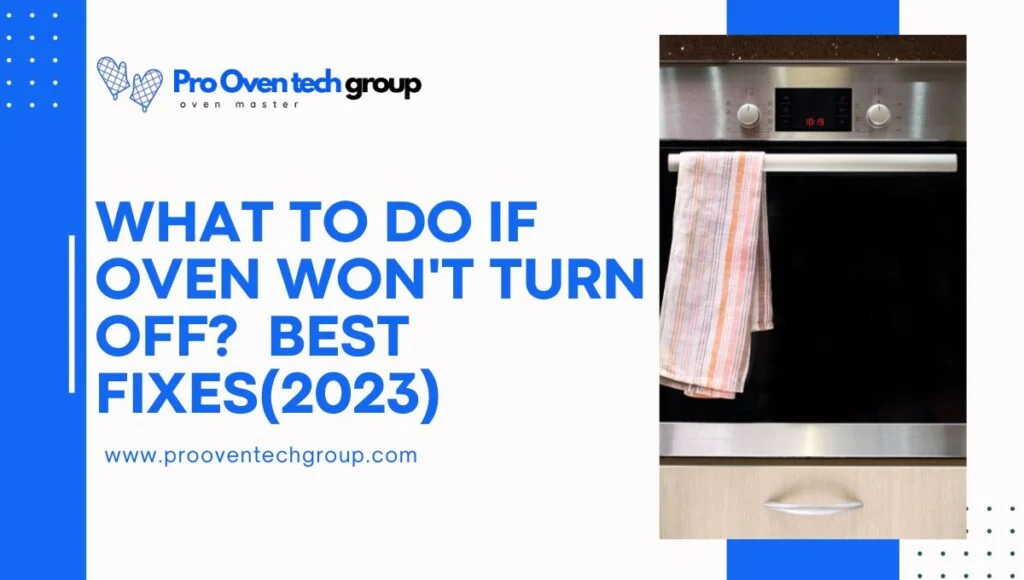What to do if oven won’t turn off? Are you finding that your oven won’t turn off? Don’t panic yet – there are a few simple, easy things to check before calling the repairman. Whether you own or rent your home, making sure your kitchen appliances work properly is an important part of keeping everyone safe and healthy.
If your oven won’t turn off, the first step is to check the controls and ensure they are set correctly. If that doesn’t work, unplug the oven or turn off the circuit breaker to cut power. This will stop the heat but it’s a temporary solution.
If you love baking or cooking in general then having an oven that’s on the fritz can really throw a wrench into your creative flow. With a little bit of knowledge about how ovens work (and some tools if needed), even novice DIYers can make fast repairs using our helpful guide!
Table of Contents
Check the settings and dials
Sometimes, the issue with your oven lies in the seemingly simple aspects. Incorrect settings or a misaligned dial can cause the oven to stay on longer than required. Before proceeding with advanced troubleshooting methods, ensure to:
- Verify the oven’s temperature setting.
- Double-check the timer settings.
- Ensure the oven selector and oven function dials are set correctly.
- Check if the automatic cooking settings are enabled.
- Look for any stuck or jammed buttons.
- Inspect the oven for cleanliness as excessive grease can affect functions.
- Confirm if child-safe features, if any, are affecting oven operations.
Check circuit breakers for resetting

Sometimes your oven may not turn off due to power fluctuations. Minor surges can confuse the oven’s internal mechanics causing it to malfunction. Here’s an in-depth look into how power surges can affect your oven and what you can do about it:
Understand the problem
Power surges can unexpectedly cause your oven to behave abnormally. This might include the oven refusing to turn off, to uncontrollable temperature fluctuations. Understanding the issue can help you identify the best solution.
Identify power fluctuations
Monitor your home’s power supply for any inconsistencies. Frequent bulb flickering or other electrical appliances malfunctioning may indicate power surges.
Use a surge protector
Consider installing a surge protector for your oven. This device will regulate the power supply and protect your oven from electrical damage.
Seek professional help
If power surges persist, it’s best to contact a professional electrician. They can perform a thorough check of your home’s electrical system and resolve any issues efficiently.
Unplug power cord and plug back in
Unplugging the power cord and plugging it back in can reset the oven’s settings and clear any minor glitches. This simple action can sometimes resolve the problem without the need for further troubleshooting. However, if the issue persists, try the following:
- Ensure the power cord is firmly plugged into the outlet.
- Check the power cord for any visible signs of damage.
- Test the outlet with another appliance to ensure it’s functioning.
- Switch off and unplug the oven for a few minutes to allow it to reset.
- Plug the oven back in and check if it’s functioning correctly.
- If the oven is still on, try a different outlet.
- If the problem persists, it’s time to call a professional repair service.
Clean the oven’s burner after unplugging
Oven maintenance is essential for its longevity. A clean oven not only improves your food’s taste but also ensures overall functionality. Here are steps to clean your oven’s burner:
Disconnect the power
Safety first! Make sure your oven is turned off and unplugged before starting the cleaning process. This prevents potential electric shocks or damage.
Remove the burner
Gently pull the burner towards you until it disengages. Do not force it, as it might damage the connections.
Clean the burner
Use mild detergent and a soft cloth or sponge to cleanse. Avoid using harsh cleaning solutions that can damage the burner.
Reinstall the burner
After cleaning and drying the burner, carefully reinsert it. Ensure it’s firmly set and properly connected to the oven. Check its functionality before you start cooking again.
Inspect the oven’s thermostat wiring
A malfunctioning thermostat may cause your oven to remain on. The thermostat regulates the oven’s temperature, and any issues with its wiring can disrupt normal functioning.
- Inspect the thermostat for visible damage or wear.
- Test the thermostat using a multimeter to verify its performance.
- Check the wiring connections to ensure they are secure.
- Look for any signs of corrosion or burn on the wires.
- If you’re unsure or uncomfortable with this step, consult a professional technician.
Call an appliance repair professional

When your oven malfunctions repeatedly and none of the above solutions work, it’s time to call a professional. A certified technician can correctly diagnose and fix the problem, ensuring your oven’s longevity and efficiency.
Select a certified professional
Ensure that the technician you choose is certified and experienced in handling your specific oven model. Their expertise will guarantee a thorough and accurate job, minimizing potential future issues.
Understand the cost
Before the technician starts the repair, ask for an estimate of the cost. This can help you avoid any unexpected expenses and understand if it is more cost-effective to repair the oven or replace it entirely.
Maintenance tips
Post-repair, ask the technician for any specific maintenance tips for your oven model. Regular maintenance can keep your oven running efficiently and minimize the chances of future malfunctions.
Conclusion What to do if oven won’t turn off
In the end, a malfunctioning oven can be frustrating and even dangerous. However, with proper maintenance and troubleshooting techniques, you can quickly resolve any issues. Remember to always prioritize safety and consult a professional if you are unsure or uncomfortable with any of the steps. We hope this guide has helped you troubleshoot your oven and get it back to functioning correctly in no time! So next time your oven won’t turn off, don’t panic and use these tips to get it working again.
FAQS
Q1. Oven off but still heating?
A1. This could be due to a malfunctioning thermostat or wiring issues.
Q2. What to do if oven won t turn off quick fixes electric?
A2. First, try unplugging and plugging the power cord back in to reset the oven. If that doesn’t work, clean the oven’s burner and inspect the thermostat wiring. If all else fails, call a professional repair service.
Q3. How to turn off electric oven?
A3. Simply press and hold the oven’s power button until it turns off, or unplug the power cord from the outlet. If that doesn’t work, refer to this guide for troubleshooting tips.
Q4. What to do if oven suddenly stops working?
A4. Check the power supply, clean the oven’s burner, and inspect the thermostat wiring for any issues. If none of these solutions work, it may be time to call a professional repair service. Overall, regular maintenance and quick troubleshooting can help keep your oven running smoothly and efficiently. Remember to prioritize safety and consult professionals if needed for any repairs or assistance.
Q5. How do I reset my oven?
A5. You can try unplugging the oven or using its power button to reset it. If that doesn’t work, consult your oven’s manual for specific instructions on how to reset it. Overall, taking precautions and regular maintenance can prevent any major issues with your oven and ensure it stays in working condition for a long time.